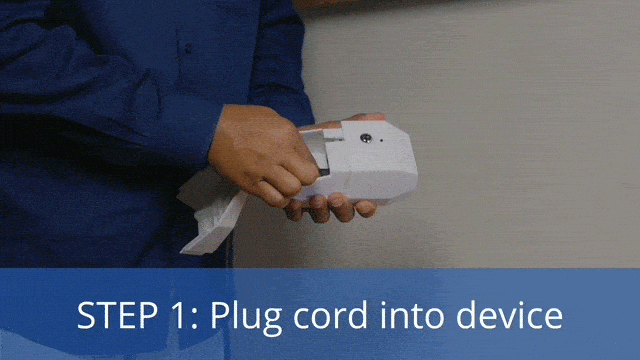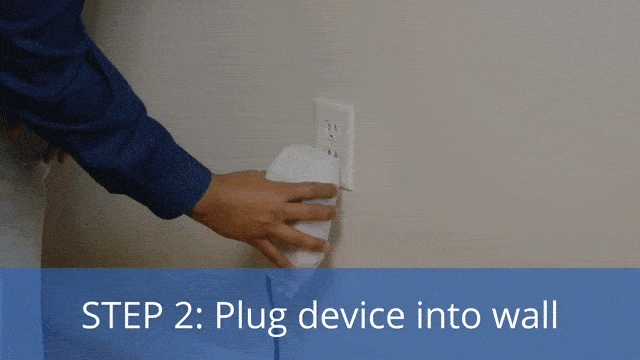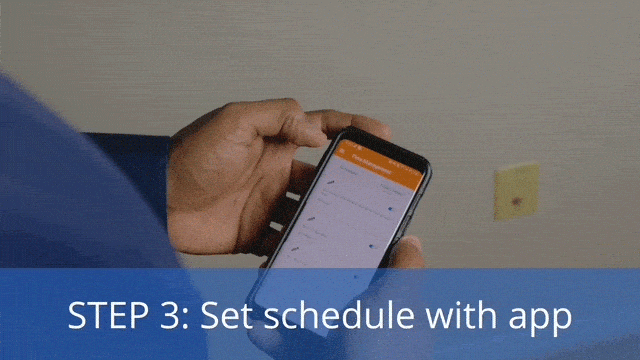What People Are Saying
-
"Easy to Use"
The best thing for me is auto-pilot. It's really easy to use; sets the rules in place. The kids know what they are. We don't have to fight about video games.
--Nicole, Parent
-
"It Works Really Well"
I'm really happy with it. If you're a parent who just isn't able to sit on the shoulders of your kids and control how they use their devices, this is an easy way to do it and easy to set up.
--Jeff, Parent
Letting kids be kids and parents be partners
Features
- Controls all plugged-in devices
- All-in-one app monitoring
- On/off power scheduling
- Set a screen time allowance
- Scheduling control & time allocation
- Supports 2-plugs
- Wi-Fienabled
- Electronic & backup high-security anti-drill anti-pick manual lock
Tech Specs
- Frequency Band: 2.4 Ghz
- Dimensions: 8.5 in x 3.75 in x 2.75 in
- Connectivity: Technology Wireless - IEEE 802.11n
- Encryption Algorithm: AES
- Product Type: Smart plug
- Saftey: FCC & UL Certified